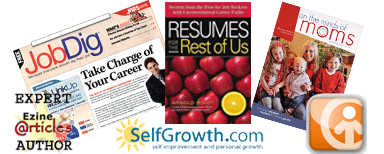You just found this very cool-looking font. That would really get their attention on my resume, you think.
You just found this very cool-looking font. That would really get their attention on my resume, you think.
Unfortunately, it very well might, but not in a way you’d want.
Here are a few guidelines to follow when choosing and using a font for your resume:
1. Use this list to determine if the font you want to use is installed on most computers. If your font isn’t there, don’t use it. The higher on the list your choice, the more chances your resume has of looking the same in the hiring manager’s hands as when it left your computer.
Fonts on your computer aren’t necessarily on everyone’s. If the person you’re sending your resume to doesn’t have the same font installed on his/her computer, the computer will substitute another font. Remember all the trouble you went to making your resume look nice? Down the drain. The substitute font will be larger or smaller, fatter or taller. As a result, lines will end in unintended places. Your two-page resume will leap onto a third page, or worse, the last item on the first page will land on the second page by itself, making it look like your resume is done. Your real second page may never be read.
2. Don’t use the underline function. The underline often touches descenders (the part of the letter that hangs down, such as the line on the q). If your resume ever needs to be scanned, the Optical Character Recognition (OCR) software may not be able to decipher the underline from the font. What happens then? Garbage.
3. Don’t kern (squish) words to make them fit on a line. If you kern a line too much, the characters touch, and you get … you guessed it, garbage.
4. Use at least a 10-point font size. In many cases, 11 is better for readability. You may be able to crowd more words onto a page using a smaller size, but the page becomes so dense with words that readers just don’t want to read it. It becomes what writers call an imposing or intimidating page.
Try your font at 10 points and print a page. If you have any trouble reading it, bump it up to 11. If you’re not sure, err on the side of readability. Bump it up.
5. If in doubt, use 10-point Arial. Yes, it’s been used to death, but there’s a reason for that. It is clean, open, and readable. Unless you’re a designer, the best route is the safest, which means opting for the most legible, accessible font possible.
The person reading your resume is highly unlikely to say, “I just can’t stand to read another resume written in Arial.” They may very well say, “I just can’t stand to read another resume that uses a too-small, too quirky, hard-to-read font.” It’s best if it’s not your resume they’re reading.