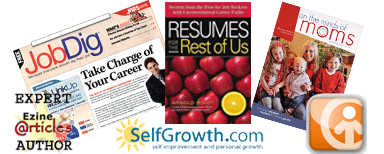After a phone interview, the next stage is often a video interview. Sometimes, this is a recorded interview in which you record your answers to questions. Sometimes, it is a live video interview.
After a phone interview, the next stage is often a video interview. Sometimes, this is a recorded interview in which you record your answers to questions. Sometimes, it is a live video interview.
In either case, your preparation should be as thorough and extensive as if you were preparing for a face-to-face interview. Don’t underestimate the value of this experience to move you toward landing a position with this company. This is not a preliminary interview or “interview lite.” It’s the real deal. Research the company and position just as you would for an in-person interview.
The differences you will encounter in this type of interview are not inherent in the interview itself but in the technology used. You may not be able to practice with the same technology the employer is using, but you CAN use Skype or Google Hangouts to practice.
Here are some hints that will help you stand out as a candidate:
- Wear your interview outfit. Dress as professionally as you would if you were going to an in-person interview. Don’t cut corners because it’s “only” a video interview. Even if the interviewer never sees your Spidey pajama bottoms, you will act just a bit differently wearing them.
- Look into the camera. You’re used to looking at people when you’re talking with them, but during your video interview, you will need to look at the web cam. Find it. On a laptop, it is located at the top of your screen. Practice talking with someone while you look at the camera. It will feel awkward, but you’ll get used to it. Raise your computer so that you don’t have to look down to see the camera. Make sure your light source is in front of you.
- Control your visual environment. Place your computer on a desk, table, or counter. Now, turn around so that you are facing the back of your computer. That is what your interviewer will see. If it is cluttered, simplify or find another background. You don’t want a blank wall, but you don’t want a movie poster or shelf of memorabilia, either.
- Make sure you have quiet. Kennel the dog. Put the cat in the bedroom. Get a sitter for the kids. Turn off the phone you won’t be using. Check other sources of noise, and silence them for the time of the interview.
- Gather your resources. Print your resume, cover letter, reference page, your research about the company and position, and any other information you have been working with and have them in front of you during the interview. You don’t want to fumble through computer screens to find your notes while the interviewer is watching. It helps to have a glass of water handy, too.
Recording a video interview
You can also record a video interview on Skype. Watch the video instructions now. This is a good idea so you can audit your behavior. Check for these things:
- Is your background attractive?
- Is the sound easy to hear and understand?
- Is your face well lit?
- Do you look at the web cam?
- Do you make distracting movements or sounds?
The key to video interviewing is familiarity. Even if you have video conversations regularly, they are probably not formal situations such as an interview, so practice until you look and sound professional.
If your interviews are not turning into job offers, contact me today to talk about what might be going wrong and how to get it right.
Related
- Electronic Interviewing: How to get through your phone screening
- Electronic Interviewing: Watch your body language during your video interview
- Electronic Interviewing: Audit your own interview
photo credit: Image courtesy vectorolie at freedigitalphotos.net.