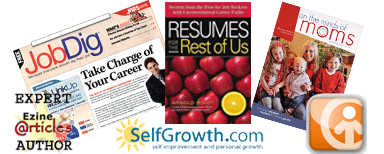Some of the important points about resume formats apply to the entire document. We covered those in the previous post.
Some of the important points about resume formats apply to the entire document. We covered those in the previous post.
Today, we’ll get a little more focused on how the format affects the specific sections and elements of your resume.
- Personal Information: Your name, address, phone, email, and LinkedIn profile URL must appear in the body of the document. A common formatting error is to place this information in the header. ATSs don’t read information in the header. They also chuck out resumes without names, which will be yours if the ATS can’t find your name in the header.
- Summary: There are certain words that have become important to include in your resume since the advent of the ATS. Summary is one of them. The ATS recognizes certain terms as category headings. When information falls outside of one of those headings, the ATS tends to ignore it. Some of the most important data in a resume is included in the summary at the top of the resume. That’s where you catch the hiring manager or recruiter’s attention and tell them about the match between your qualifications and their requirements. To ensure that information makes it to the reader, include the word Summary as a heading between your personal information and the first line of your resume.
- Charts, Graphs, and Other Images: Visual images on resumes have fallen out of favor lately because they don’t translate well through an ATS. That much is correct. Here’s the workaround: use different versions of your resume for different applications. As mentioned in Part 1 of this topic, to apply online, use a plain text version of your resume to make sure all of your information is read by the ATS. When you are networking or interviewing, use a Microsoft Word version or PDF to attach to emails or print and hand carry to meetings. This is the version that can contain interesting and useful formatting such as color, boxes, charts, graphs, and other visual elements. Place these items in the top half of the first page of your resume to draw the reader’s attention.
- Experience: The experience section is one of the more difficult to scan. It’s the heart of the resume, carrying some of the most valuable information. One of the most useful techniques to make an experience section scannable is what I call bullet headlines. I’m using them in this article to introduce each numbered bullet item. “Experience” in bold and followed by a colon is a bullet headline. Each bold word or phrase draws the reader’s attention to a category or general term that is followed by information and / or examples about that term.
- Education and Certifications: Many times, I see these two sections combined, probably to save space. Don’t. The ATS will ignore one or the other. Even if there is only one line in each section, separate them on your plain text resume. On your Microsoft Word resume that will be used only for presentation, they can be combined.
If formatting your resume just doesn’t seem like a fun thing to do in your spare time (Oh, you’re a job seeker. You have NO spare time!), contact me today. My waiting list is a bit over two weeks right now, and I don’t do rush jobs. I wouldn’t want your project to be left behind.
Related