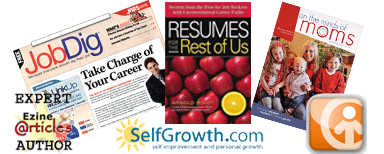Once you’ve figured out what you want to say in your resume, there is another consideration: format.
Once you’ve figured out what you want to say in your resume, there is another consideration: format.
Why does it matter what your resume looks like?
First, your resume must often make it through a computer scanner called an Applicant Tracking System or ATS before it’s seen by human eyes. The format of your resume has a huge bearing on whether the ATS can decipher your information. If it can’t, your resume may never be read.
Second, if and when your resume is seen by human eyes, you want those eyes to see priority information first. A properly formatted resume is easily scanned for the most important data, as well as read for a few more details.
Here are some things you may not know about formatting your resume to be easily accessible both to ATSs and humans. Next time, we will look at more specific sections of the resume format.
- Use Microsoft Word: The standard program for resumes is Microsoft Word. Of course you love your iPad. Who wouldn’t? The bad news is if you write your resume on your iPad, many systems cannot read it. Even if you convert the document to a .doc document, there are often problems reading it in Word. Sometimes, the problems are bad enough that the resume isn’t read at all. Hiring managers and recruiters don’t have time to spend figuring it out. Of course it would be nice if they did. They don’t.
- Online Application: Worse than that, if you are applying for positions online, many companies require Microsoft Word documents, but their ATS doesn’t decode Word very well. If you are applying for positions online, convert your resume to plain text. Use that version to upload or copy and paste into fields on a company Web site. It’s an extra step, but it will provide more of your information to your target company.
- Provide both versions: If you want to cover all the bases, give your prospective employer both versions of your resume, the .doc and the .txt. This procedure gives them a nice presentation version for human eyes and a plain version computers love.
- Yes, .doc: By the way, I do mean .doc, not .docx. If you don’t write resumes every day, you may not realize that many company computers are still using Office 1997 – 2003. All versions of Microsoft Word will read the old .doc format. Not all Microsoft Word versions will read the newer .docx. To be safe, always write your resume in the .doc format.
- Searchability: One of the reasons companies use ATSs is to be able to search resumes for terms that match their requirements. Punctuation sometimes gets in the way and can hinder your ability to be found. For example, if you use a slash between two words: Software / Hardware, be sure to put a space between the word and the slash. The reason is that software/hardware may not be a search term. Some systems will not recognize the term inside what it considers a “word.” To guard against that, use spaces to differentiate each word.
If all of this formatting stuff might as well be written in a foreign language, contact me right away to take the stress out of your resume writing. You’ll still do a lot of work because resume writing is definitely a collaboration, but it won’t seem like you’re out in the jungle alone — at night — with growling — and eyes.
Related