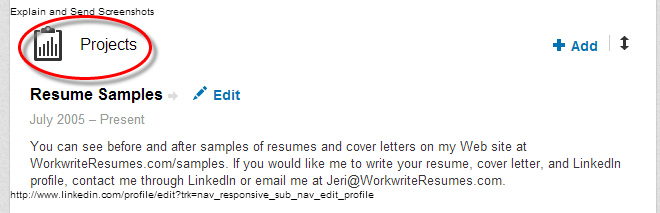 Adding projects to your LinkedIn profile is fairly straightforward. The LinkedIn Help Center offers instructions. If you prefer video, check out a step-by-step guide for adding Projects to your profile here.
Adding projects to your LinkedIn profile is fairly straightforward. The LinkedIn Help Center offers instructions. If you prefer video, check out a step-by-step guide for adding Projects to your profile here.
Why add a project
You’ve outlined your career in the Summary section with some details in the Experience section. You’ve definitely taken care of the nuts and bolts. With only a little more effort, you can add a project that will:
- Add visual elements to make your profile stand out from others that look very similar.
- Display images of art work, designs, processes, or illustrations.
- Showcase your competency through your role in a project.
- Demonstrate your teamwork by adding team members to the project, linking to their LinkedIn profiles.
- Use a classroom project to augment your experience if you don’t have a lot in your field.
- Add search relevance to your profile by including keywords in the project description.
- Gain an inbound link for your project Web site when you name your project and specify a URL.
What works as a project
You can add projects to each position in the Experience section, or, as Azure Collier suggests, include them all in the Summary. She uses webinar slide decks, a video, blog posts, and her Twitter stream.
You can think of the Projects section as your portfolio. Anything you would duplicate to take to a job interview can be useful in the Projects section.
For example, as a resume writer, it’s important that people have an idea of what my work looks like. I linked my Projects section to samples of resumes on my Web site. I also added a video of a television interview to the end of my summary.
The Projects section creates visual interest in an otherwise verbal landscape and offers insight into parts of your career you might not otherwise share.
What have you included in your Projects Section? Has it worked well for you?
Related
LinkedIn: You absolutely, positively need a profile summary
LinkedIn: Getting the most out of your endorsements
LinkedIn: Making your nameplate work for you








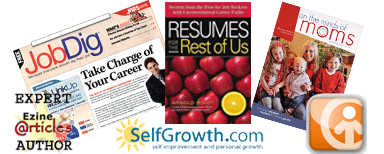
Thanks for the shoutout to my blog post! Much appreciated 🙂
-Azure
My pleasure, Azure. It was great to see your use of digital media in your profile. Lots of inspiration for my clients. Thank YOU!